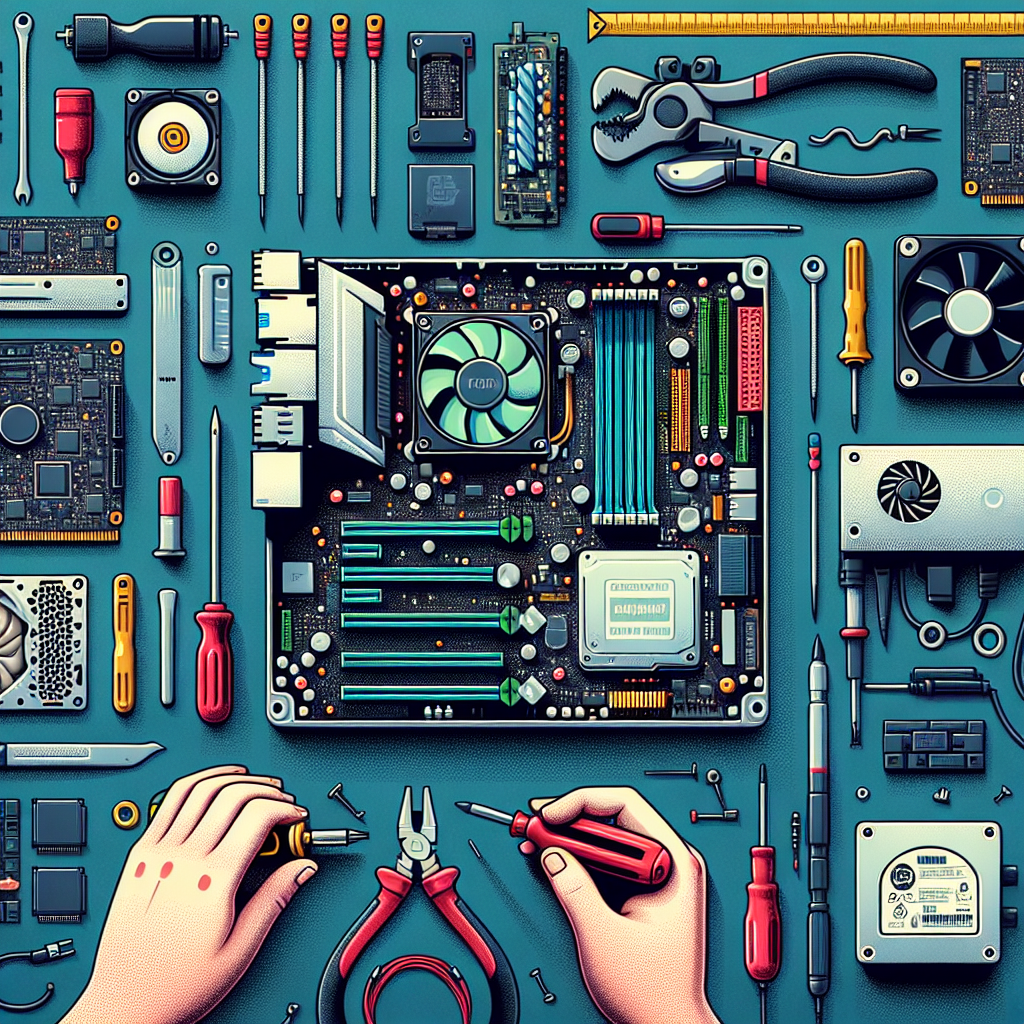Introduction
Computers have become an integral part of our lives, whether it’s for work or personal use. However, like any other electronic device, computers can experience problems from time to time. The good news is that many common computer issues can be easily fixed without the need for professional help. In this article, we will guide you through the step-by-step process of fixing your computer.
Identify the Problem
The first step in fixing a computer is to identify the problem. Is your computer not turning on? Is it running slow? Are you experiencing software crashes? By understanding the specific problem, you can take the necessary actions to resolve it.
Restart the Computer
One of the simplest and most effective ways to fix a computer issue is to restart the system. Restarting can help resolve various software-related problems, such as freezing or crashes. It allows the computer to clear its memory and start fresh. So, if you’re encountering any issues, try restarting your computer first.
Check for Software Updates
Software updates often include bug fixes and performance improvements. If you’re experiencing problems with specific applications or the overall functioning of your computer, it’s a good idea to check for software updates. Most operating systems and applications have an automatic update feature. Make sure it is enabled so that your computer stays up to date.
Scan for Malware
Virus or malware infections can severely impact your computer’s performance. If your computer is running slow or behaving strangely, it is important to run a scan for malware. Install reputable antivirus software and perform a thorough scan of your system. Remove any detected threats and make sure to keep your antivirus software updated regularly.
Clear Disk Space
A lack of disk space can slow down your computer and cause various issues. To fix this, you need to clear some disk space. Start by deleting unnecessary files and programs. You can also use the built-in disk cleanup tool on your operating system to remove temporary files and free up disk space. Regularly cleaning up your disk can help improve your computer’s performance.
Check Hardware Connections
If your computer isn’t turning on or you’re experiencing hardware-related issues, it’s crucial to check the hardware connections. Ensure that all cables are properly connected and that there are no loose connections. If you suspect a specific hardware component, such as the RAM or hard drive, is causing the problem, you may need to troubleshoot or replace that component.
Seek Professional Help
If you’ve followed all the above steps and are still unable to fix the computer issue, it might be time to seek professional help. Some computer problems require expert knowledge and specialized tools to diagnose and repair. Contact a reputable computer technician or take your computer to a certified service center for further assistance.
Conclusion
Fixing a computer doesn’t always require professional help. By following the step-by-step process outlined in this article, you can resolve many common computer issues on your own. Remember to identify the problem, restart your computer, check for software updates, scan for malware, clear disk space, and check hardware connections. If all else fails, don’t hesitate to seek professional help.